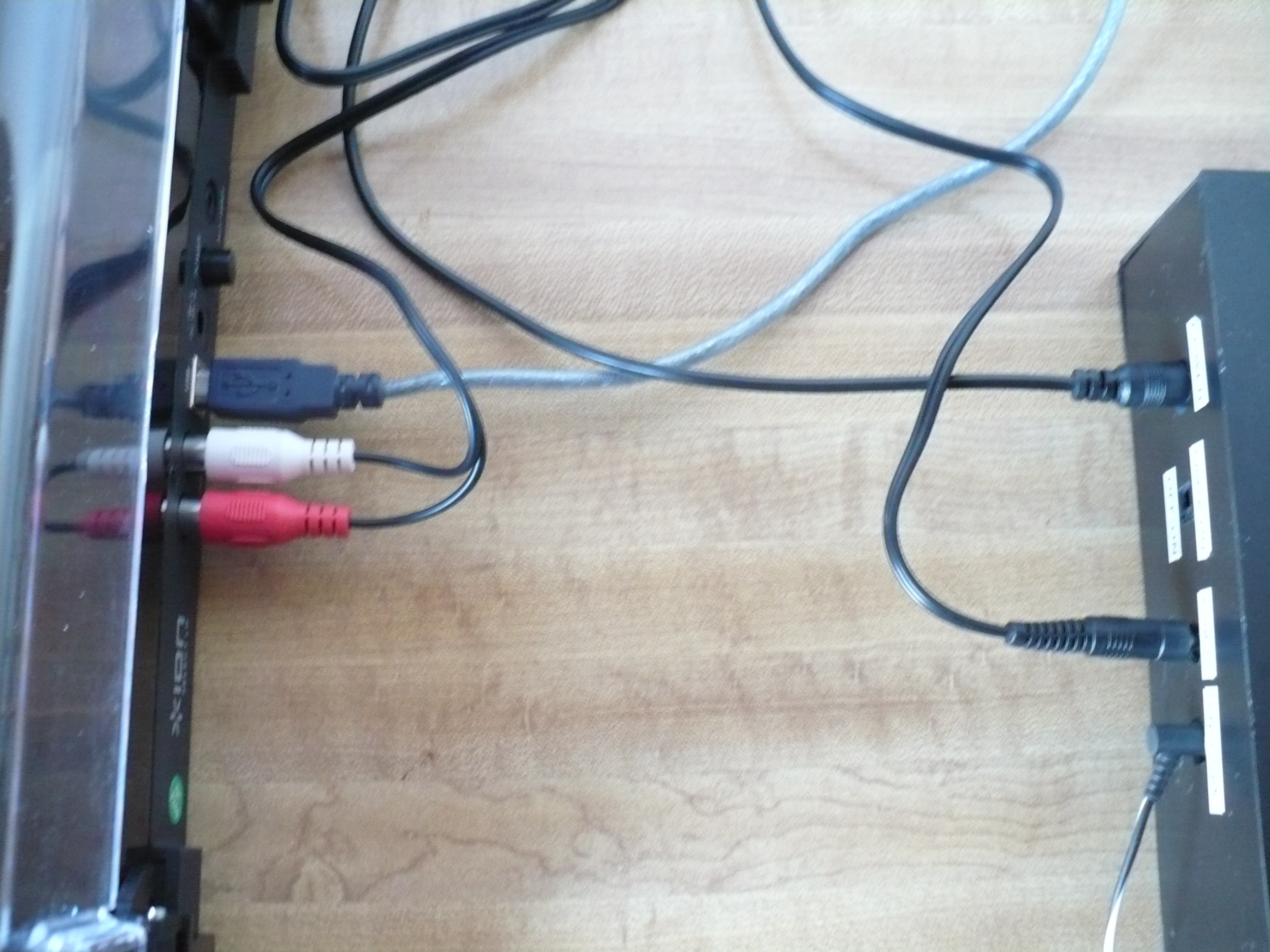Instructions for Using the Vinyl-Taps Recorder:
1) Determine what type of cables to use with your particular record player/audio set-up by doing one of the following--
a) If you wish to record directly from the record player turntable see if there is a “Line Out” or “Aux Out” output jack (this would indicate that the record player has a pre-amp). If you have a separate pre-amp connected to your turntable player see if the pre-amp has either of these two types of jacks. For either of these situations, use the patch cord included with The Black Box to plug the small Volume Control box into this record player/pre amp jack and then use the other patch cord to connect the Volume Control box to the “Line In” jack on The Black Box. OR--
b) If your record player turntable has either one or two “Phono Out” jacks, either the older RCA types (one for Right and one for Left) or a single output jack for both channels, you will need to use the Pyle pre-amp that came with The Black Box to strengthen the signal. First, attach the appropriate cables to the record player, either using the RCA plugs or the single ¼” plug. Then connect this cable to the Pyle pre-amp and, using the appropriate RCA cables, connect the Pyle to the small Volume Control box. Finally, connect the patch cord to the “Line In” jack of The Black Box.
c) If you have a different setup than either of these two examples, or would like further guidance, please send us an email describing your equipment and we will send you additional information.
2) After you have hooked up the appropriate cables, now it is time to turn on The Black Box. This is done simply by plugging in the power supply to any standard 110V electrical outlet and then plugging in the thin power cable to The Black Box. The blue screen on the upper right part of the front of The Black Box should now be illuminated.
3) It is important to be able to set an appropriate volume using the Volume Control box in order to properly record without distortion. Therefore, it will be necessary to either plug in headphones or earbuds (included) or amplified speakers to the Headphones jack on the back of The Black Box. Play a record now and just listen for a time and adjust to a comfortably high but not loud level using the Volume Control box (usually at half to two-thirds of the maximum).
4) Now you are ready to record your record(s). With the attached memory card of The Black Box you can record TWELVE LP (33⅓ rpm) records, TWENTY-FOUR 78 rpm records, or TWENTY-FOUR 45 rpm records (or a combination of these using a 2/1 ratio). Please contact us by email if you would like to record more than these numbers of records at one time as more than one of The Black Box could be sent to you.
5) After cleaning your vinyl records as best as you are able (see our website for hints on how best to clean records) put them back in their jackets to keep them clean.
6) Place the first vinyl record for which you want to transfer the tracks to The Black Box on your turntable and start it rotating. Now push the GREEN start button on The Black Box. Then as quickly as you can, put the needle down just before the first track on the vinyl record.
7) When the sound starts and you hear it through your headphones, earbuds or speakers, just sit back and listen or go off and do something else. Just be sure that you come back when the side of the vinyl record is done so that you can press the RED button on the front of The Black Box to stop the transfer. (Note: you need to wait at least 1 minute to ensure the transfer is complete before starting another transfer.)
8) Next, flip the vinyl record over and set-up to transfer the sound to The Black Box using Step #6 above. Remember to push the GREEN start button before placing the needle on the vinyl record.
9) REPEAT Steps #6 through #8 for each vinyl record that you want to transfer to The Black Box, up to the limits that are listed in Step #4 above.
10) Finally, once are you are completely done with the transfers of all the vinyl records that you want (or able to fit), disconnect all the different cables and re-pack The Black Box and the other hardware in the original box and follow the instructions on the sheet titled “How to Send The Black Box Back To Us” that can be found in the bottom of the original box. Please contact us by email if you feel that the box is too damaged to ensure that The Black Box can be sent back intact or if you have any questions or concerns.